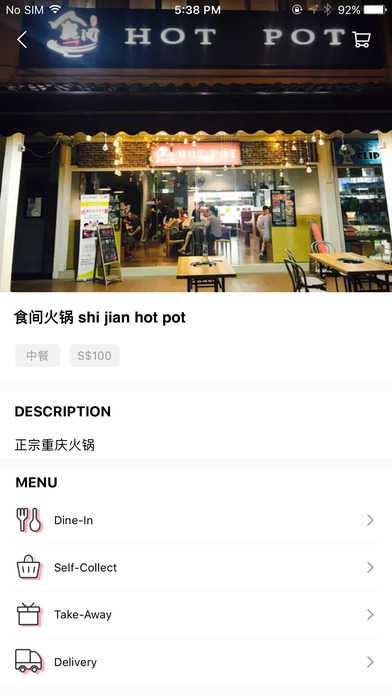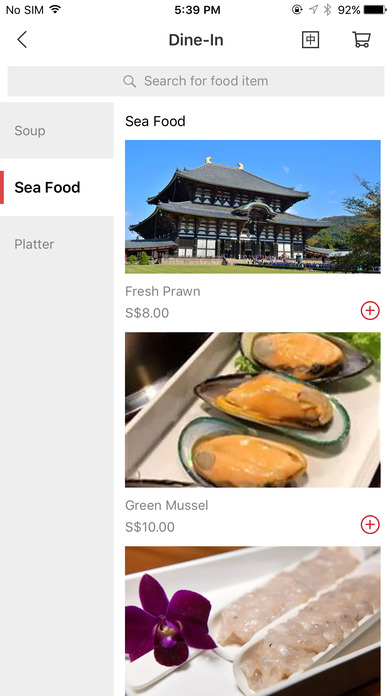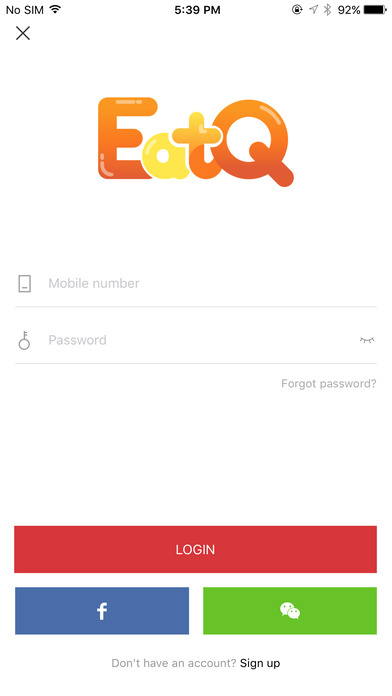
EatQ app for iPhone and iPad
Developer: EatQ
First release : 17 Aug 2017
App size: 58.24 Mb
EatQ is a free mobile application that allows users to skip the lines at restaurants. There are always instances where you are on your lunch break or out for dinner with your loved ones, but it seems that everywhere you go; lines and queues abound at the restaurants that you frequent.
Time is a precious commodity for everyone. EatQ will be able to help you save time. For orders that require more time, EatQ users can use our pre-order feature to order ahead of time.
You will be able to plan out your lunches and dinners ahead of time. Browse restaurant menus with images of popular items, place your order, customise the menus; less chilli, more ingredients, more noodles etc. You can order everything and pay for your purchase beforehand. Pay through the app, and get SMS notifications whenever your order is ready. Simply go to the restaurant to pick up your order. When you reach the restaurant for dining in, just scan the QR code on the table and this will inform the restaurant to start preparing your order.
There will be no need to:
- Queue up to get seats
- Get the attention of the waiters/servers to order for you
- Waste time at the restaurant looking through the menu deciding what you want while you are hungry
- Queue up waiting to pay after your meal is done
- Avoid the hassle of when restaurant payment equipment break down
Use EatQ when you dine in during busy hours, to get served quicker. The kitchen receives your order digitally. Pay through the app to save even more.
Key Features:
- Skip the line
- Order ahead of time
- Payment online
- Available for hawker centres, food courts and restaurants
- Do dine-ins, takeaways
Your epicurean dining adventure starts here.
Reserve and order in a few steps:
- Browse for restaurants on our curated categories, hawker centres, food-courts & restaurants tabs, or use the nearby feature to see nearby restaurants, or simply search for the restaurant you are looking for
- Select the restaurant you would like to dine-in/ take-away/ pick-up your orders from
- Pick a time, date and confirm your reservation. An instant booking confirmation will be sent to you on the app and sms.
- Pay for your purchases online
Dine in a few easy steps
- Arrive at the restaurant on time, show your reservation code and scan the QR code on the table.
- This prompts the kitchen to start preparing and serve your order
- Just leave the restaurant after you are done